Our Affiliation Partners
-

Really Big Coloring Books® member Library of Congress Copyright Office Books and Music





-

Click for information about:
Jingles | Custom Songs | Band -

Member of the Missouri Press Association

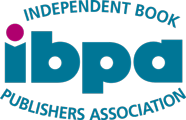
-

82277
-

649013
-

50277
Create a Coloring Book You can create a complete AI-made coloring book by visiting ColoringBooks.ai
Plan your book we can help you Create a Coloring Book.
Click on Description tab below for instructions to create your own coloring book.
Create a Coloring Book, You can create a complete AI-made coloring book by visiting ColoringBooks.ai
Plan your book
Pick AI tools
You have two main paths to Create a Coloring Book.
If you just want easy, printable pages quickly, a dedicated coloring generator is usually the fastest, like ColoringBooks.ai.
Craft good prompts
For each coloring or color page, write prompts that include your topic to Create a Coloring Book.
Generate and refine pages
Assemble the book
Optional: publish or sell- use ColoringBook.com, the world’s original coloring book website to start organizing your sales efforts.
Using AI to generate images to Create a Coloring Book and to printing in a book comes with its own unique set of challenges. Really Big Coloring Books®, the owner of ColoringBooks.ai, can help you solve most issues related to creating, printing, and selling your new creations.
Call today 314-695-5757 or email: [email protected]
| Width: | 8.5 |
| Height: | 11 |
| Weight: | 4 oz to 2 lbs |
| Number of Pages: | 12 - 262 |

Really Big Coloring Books® member Library of Congress Copyright Office Books and Music






Click for information about:
Jingles | Custom Songs | Band

Member of the Missouri Press Association

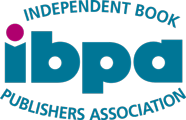

82277

649013

50277
 Really Big Coloring Books
Really Big Coloring Books Really Big Coloring BooksColoring Book Print on Demand
Really Big Coloring BooksColoring Book Print on DemandAccessibility
