Coloring Book Print on Demand, You self-publish a coloring book by creating print-ready interior and cover files, then uploading them to a print-on-demand platform like Really Big Coloring Books®, ColoringBook.com, ColoringBooks.ai, or ColoringBooks.com, setting pricing and metadata, ordering proofs, and launching with basic marketing in place. Working with ColoringBook.com, you can get listed on Google, Amazon, Walmart.com, Etsy, and other platforms.
Print-on-demand lets you start with little upfront print cost and reach global retailers while you focus on design and promotion.
Step 1: Decide your strategy
- Choose your primary platform(s):
- com for discoverability and easy setup.
- ai for wider bookstores and global reach.
- Pick audience and niche kids vs adults, theme, difficulty level, since niche dramatically impacts sales potential.
- Choose format: most coloring books use Inches, black-and-white interior, 60–100 pages, one-sided pages to avoid bleed-through.
Step 2: Create the interior for your Coloring Book Print on Demand.
- Artwork options: draw it yourself, hire illustrators use ColoringBooks.ai or their team. They will handle the licensing for commercial print use.
- Design guidelines:
- High-contrast line art, no grayscale; 300 dpi at final trim size. Usually an 8.5 x 11 image size.
- ColoringBooks.ai has template you can use.
- If art goes to the edge, set the page size to trim size plus bleed.
- Maintain minimum margins, especially the inner (gutter) margin, per page-count table.
- Export the interior as a single PDF with pages in final order, one design per page.
Step 3: Create the cover
- Use the platform’s cover calculator/template.
- Design a full-wrap cover (front, spine, back) that:
- Clearly signals age group and theme with strong, simple visuals.
- Uses bold title/subtitle, readable thumbnails, and one main keyword in the subtitle if possible.
- Export cover as a high-res PDF (or per platform spec) using the template so all text and art stay inside the safe area.
Step 4: Upload and publish
On ColoringBook.com as an example:
- Create or log into your account, send the company an email to [email protected]
- Click “+ Create” → “Paperback,” then fill in: title, subtitle, series (if any), description, keywords, categories, and age range.
- Select print optYou self-publish a coloring book by creating print-ready interior and cover files, then uploading them to a print-on-demand platform like Really Big Coloring Books®, ColoringBook.com, ColoringBooks.ai, or ColoringBooks.com, setting pricing and metadata, ordering proofs, and launching with basic marketing in place. Working with ColoringBook.com, you can get listed on Google, Amazon, Walmart.com, Etsy, and other platforms. Print-on-demand lets you start with little upfront print cost and reach global retailers while you focus on design and promotion.
Step 1: Decide your strategy
- Choose your primary platform(s):
- com for discoverability and easy setup.
- ai for wider bookstores and global reach.
- Pick audience and niche kids vs adults, theme, difficulty level, since niche dramatically impacts sales potential.
- Choose format: most coloring books use Inches, black-and-white interior, 60–100 pages, one-sided pages to avoid bleed-through.
Step 2: Create the interior
- Artwork options: draw it yourself, hire illustrators use ColoringBooks.ai or their team. They will handle the licensing for commercial print use.
- Design guidelines:
- High-contrast line art, no grayscale; 300 dpi at final trim size. Usually an 8.5 x 11 image size.
- com and ColoringBooks.ai have template you can use.
- If art goes to the edge, set the page size to trim size plus bleed.
- Maintain minimum margins, especially the inner (gutter) margin, per page-count table.
- Export the interior as a single PDF with pages in final order, one design per page.
Step 3: Create the cover
- Use the platform’s cover calculator/template.
- Design a full-wrap cover (front, spine, back) that:
- Clearly signals age group and theme with strong, simple visuals.
- Uses bold title/subtitle, readable thumbnails, and one main keyword in the subtitle if possible.
- Export cover as a high-res PDF (or per platform spec) using the template so all text and art stay inside the safe area.
Step 4: Upload and publish
On ColoringBook.com as an example:
- Create or log into your account, send the company an email to [email protected]
- Click “+ Create” → “Paperback,” then fill in: title, subtitle, series (if any), description, keywords, categories, and age range.
- Select print options: black & white interior, white paper, appropriate trim (e.g., 8.5 x 11), bleed or no bleed to match your file, matte or glossy cover.
- Upload interior PDF and cover file, then use the online previewer to check every page for cut-off lines and margin issues.
You can then mirror the duplicate files and metadata to ColoringBook.com for non-Amazon channels and broad POD distribution.
Step 5: Proofs and marketing essentials
- Always order a physical proof to check paper thickness, line crispness, and spine alignment before any real push., small fee.
- Basic launch moves:
- Optimize keywords and categories based on existing high-selling coloring books in your niche.
- Share sample pages on social media (Instagram, TikTok, Pinterest), offer 1–2 free printable pages to build an email list, and consider small Amazon ad campaigns once you have a solid listing.
If you share your target audience (kids vs adult) and whether you want ColoringBooks.com or wider distro, a tailored “do this first, second, third” checklist can be sketched specifically for your business goals.
ions: black & white interior, white paper, appropriate trim (e.g., 8.5 x 11), bleed or no bleed to match your file, matte or glossy cover.
- Upload interior PDF and cover file, then use the online previewer to check every page for cut-off lines and margin issues.
You can then mirror the duplicate files and metadata to ColoringBook.com for non-Amazon channels and broad POD distribution.
Step 5: Proofs and marketing essentials
- Always order a physical proof to check paper thickness, line crispness, and spine alignment before any real push., small fee.
- Basic launch moves:
- Optimize keywords and categories based on existing high-selling coloring books in your niche.
- Share sample pages on social media (Instagram, TikTok, Pinterest), offer 1–2 free printable pages to build an email list, and consider small Amazon ad campaigns once you have a solid listing.
If you share your target audience (kids vs adult) and whether you want ColoringBooks.com or wider distro, a tailored “do this first, second, third” checklist can be sketched specifically for your business goals. Call Really Big Coloring Books® anytime for help: 314-695-5757 in St. Louis, MO.









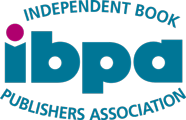












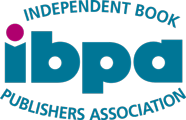



 Really Big Coloring Books
Really Big Coloring Books Really Big Coloring BooksChristmas Trees Around the World
Really Big Coloring BooksChristmas Trees Around the World